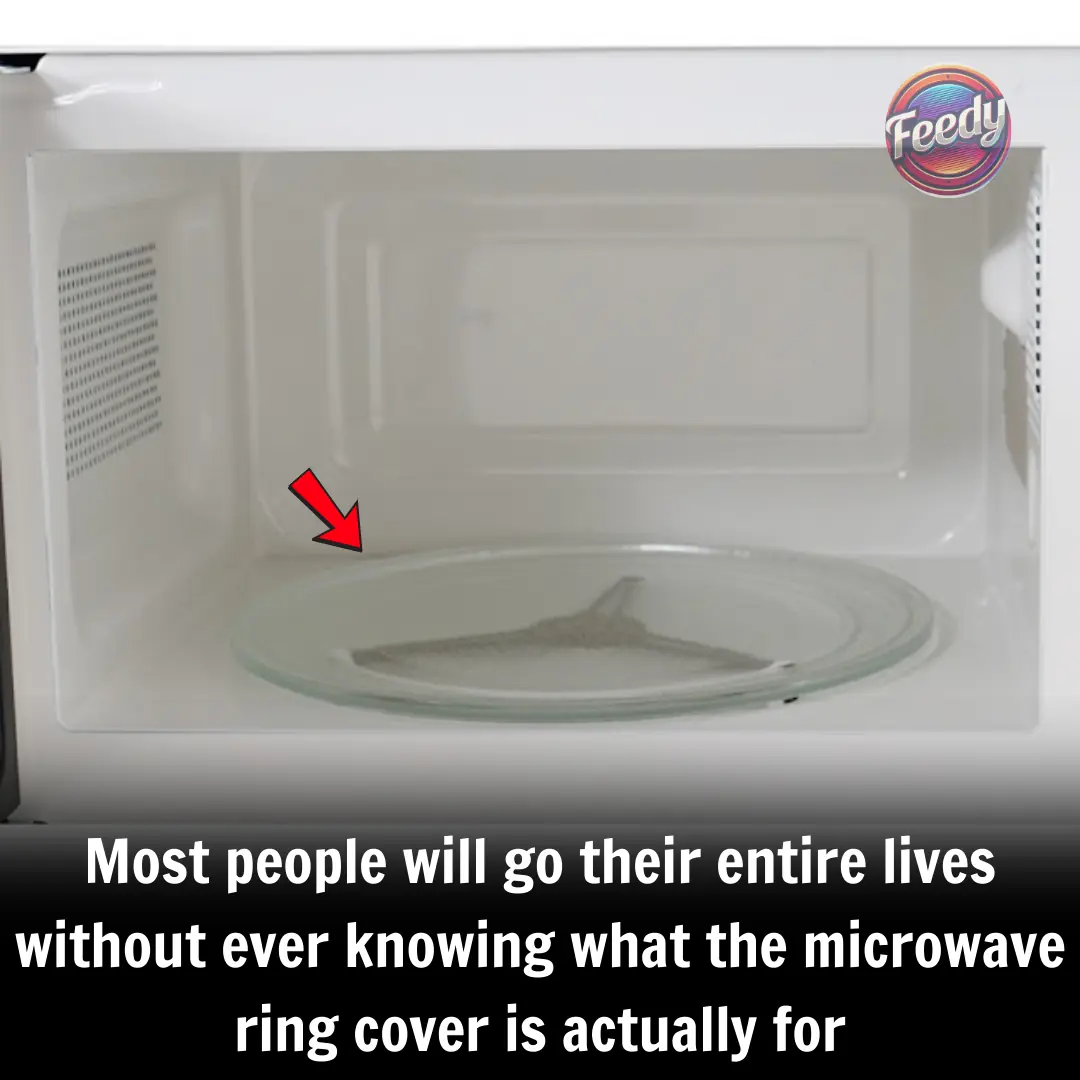
Why You Should Try Putting Aluminum Foil Behind Your Router
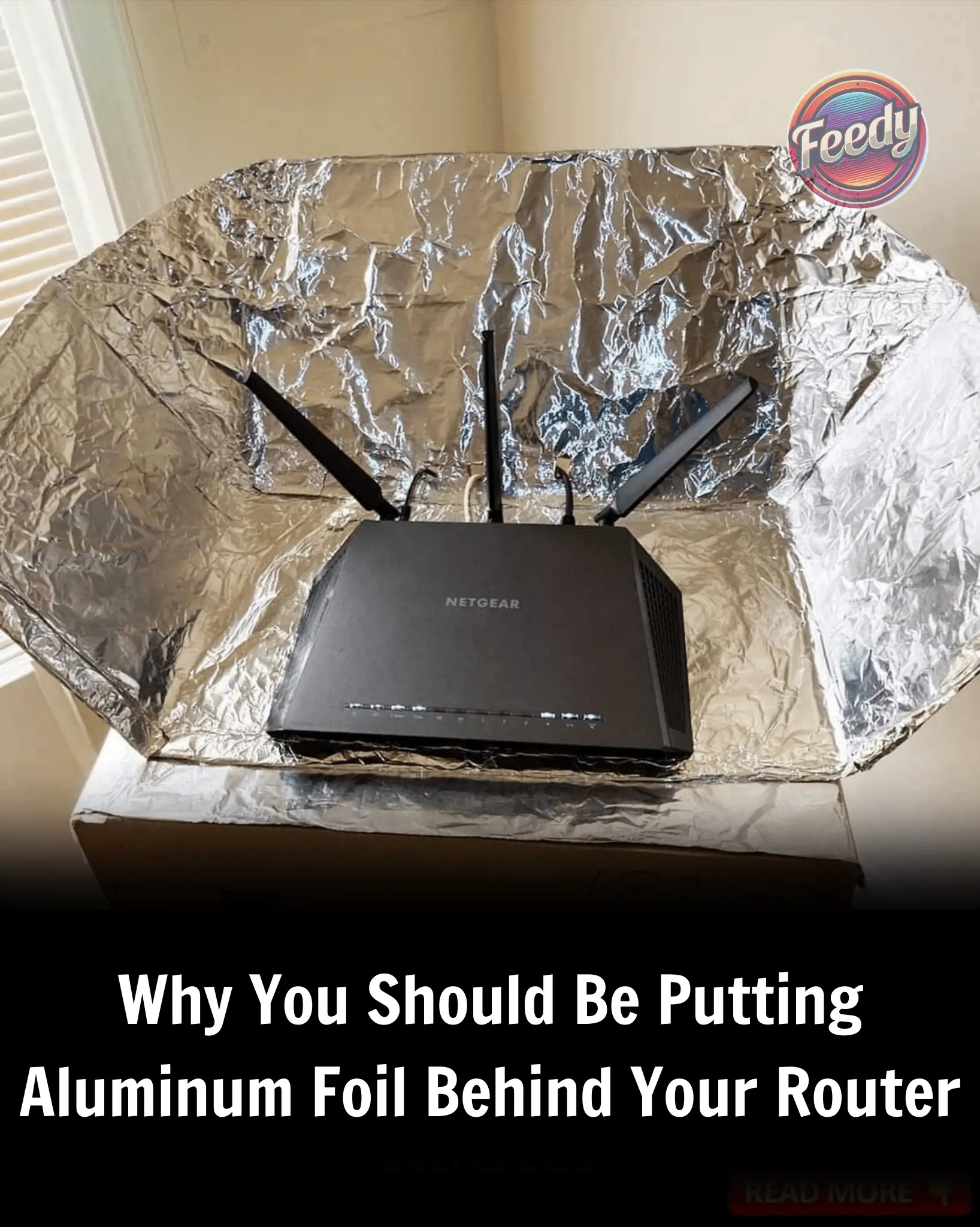
As our homes get smarter and more devices compete for internet bandwidth, many people are noticing one frustrating side effect: slower Wi-Fi—especially during peak hours. But according to a tech expert, there’s a surprisingly simple fix that might help speed things up: aluminum foil.
The Unexpected Wi-Fi Trick
James McQuiggan, a cybersecurity specialist and part-time professor at Valencia College, has shared a clever tip that's stirring interest online. His suggestion? Place a sheet of aluminum foil behind your router. It sounds like something out of a sci-fi movie, but it’s actually grounded in science.
How It Works
McQuiggan explains that Wi-Fi signals, much like a sprinkler spraying water, scatter in all directions. This means valuable signal strength often goes where it’s not needed—like through walls or into empty corners. Aluminum foil, being a reflective surface, can help direct the signal toward the spaces you actually use, improving strength and stability.
Better yet, a research team at Dartmouth confirmed the theory. They created a 3D-printed shape, coated it with aluminum, and placed it behind a router. The result? Signal strength increased by over 50% in targeted areas—and decreased by 60% in places where it wasn’t needed.
How to Try It at Home
You’ll need:
-
A 1-foot sheet of aluminum foil
-
A router (external antenna not required)
Steps:
-
Shape the foil into a “C” curve.
-
Place it behind your router, with the shiny side facing inward toward the router.
-
Optionally, fold a small portion at the bottom to help it stand upright.
Bonus Tip: Run a speed test using Google to compare your connection before and after.
More Than Just Speed: Added Security
The Dartmouth team also noted that this trick may help secure your connection. By narrowing the Wi-Fi signal's range, you reduce the chances of outside interference or potential hacking. This physical limitation acts as a layer of protection, complementing your digital security settings.
Does It Work for Everyone?
Not always. One user, Brooke, tried it and didn’t see much improvement. Despite adjusting angles and adding extra sheets, her speeds remained the same. She noted that factors like your home’s size, router quality, and your internet plan can all affect how well the hack performs.
Still, she added, “It’s worth trying before spending money on a Wi-Fi extender.”
Alternative Household Hacks
If aluminum foil isn’t handy, other metal kitchen items—like baking sheets or soda cans—can work, too. Just remember: shape and positioning are key. Always direct the reflective surface toward the space where you want the signal boosted.
Smarter Ways to Improve Wi-Fi
While the foil hack might give you a quick fix, there are more reliable long-term solutions:
-
Upgrade your router if it’s several years old.
-
Reposition your router to a central, unobstructed location.
-
Use a Wi-Fi extender to bridge signal gaps.
-
Reboot your router regularly for better performance.
-
Check the FCC’s National Broadband Map to troubleshoot larger issues.
Final Thoughts
Putting aluminum foil behind your router may sound like a gimmick, but for some people, it delivers real results—better speed, improved signal direction, and even enhanced privacy. It’s a simple, low-cost experiment worth trying before investing in expensive tech upgrades. After all, sometimes, the simplest solutions are the most brilliant.
News in the same category
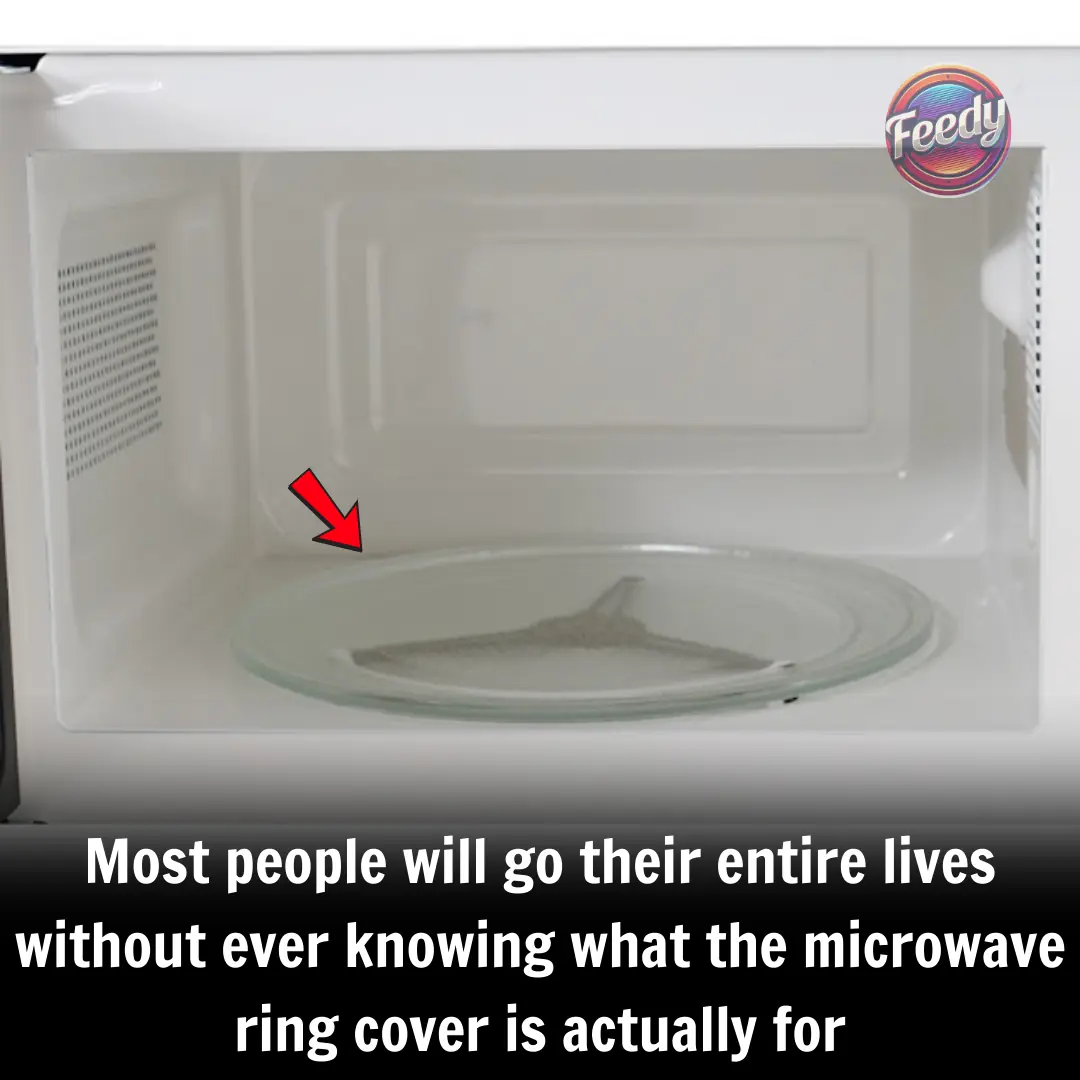
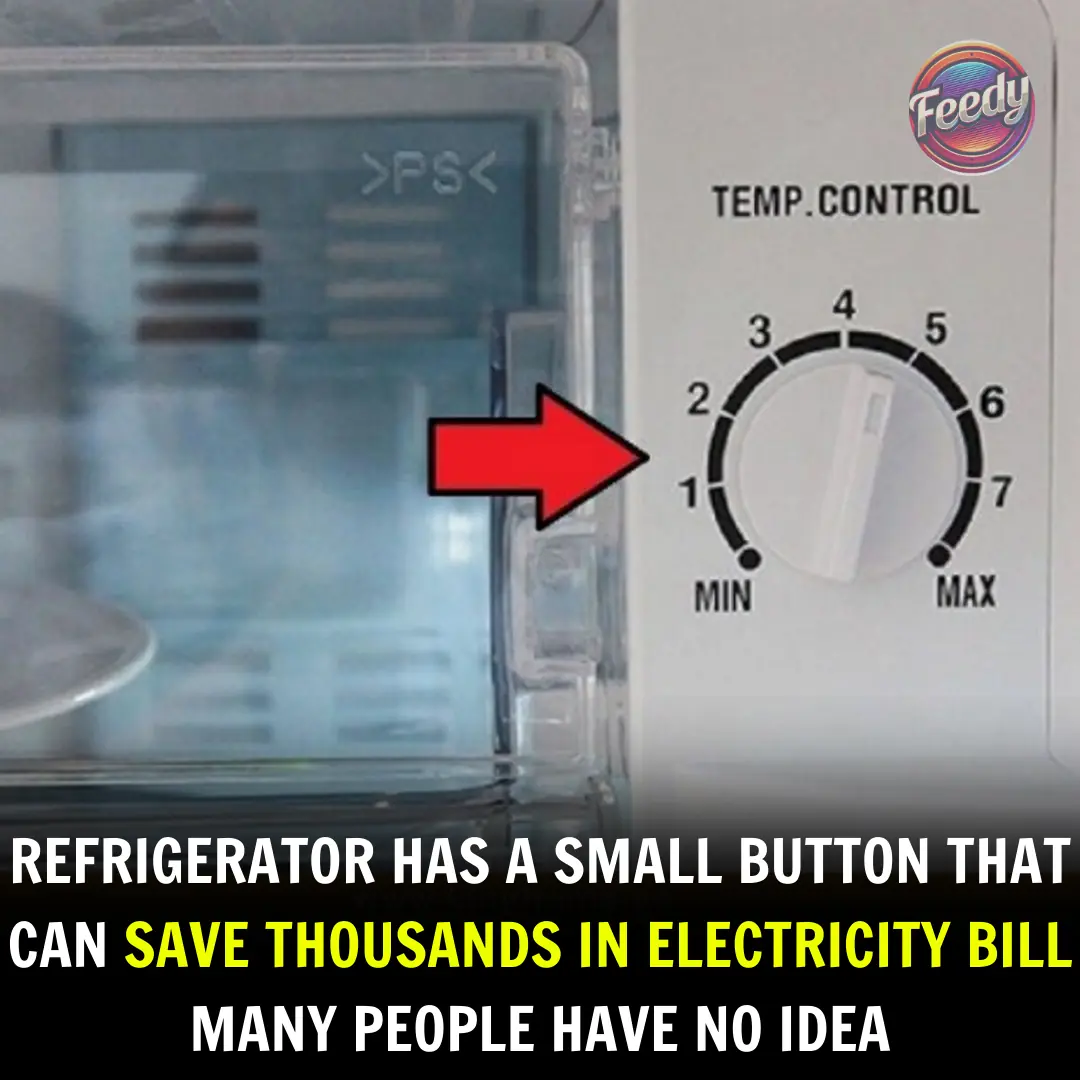
The Overlooked Refrigerator Setting That’s Quietly Inflating Your Electricity Bill

How to Tell If Your Eggs Are Still Fresh: The Ultimate Kitchen Guide

Simple Household Hack: Banana Peel + Detergent = Roach Killer Miracle Overnight!

That Little Hole In A Safety Pin Isn’t Just for Looks — Here’s What It’s REALLY For
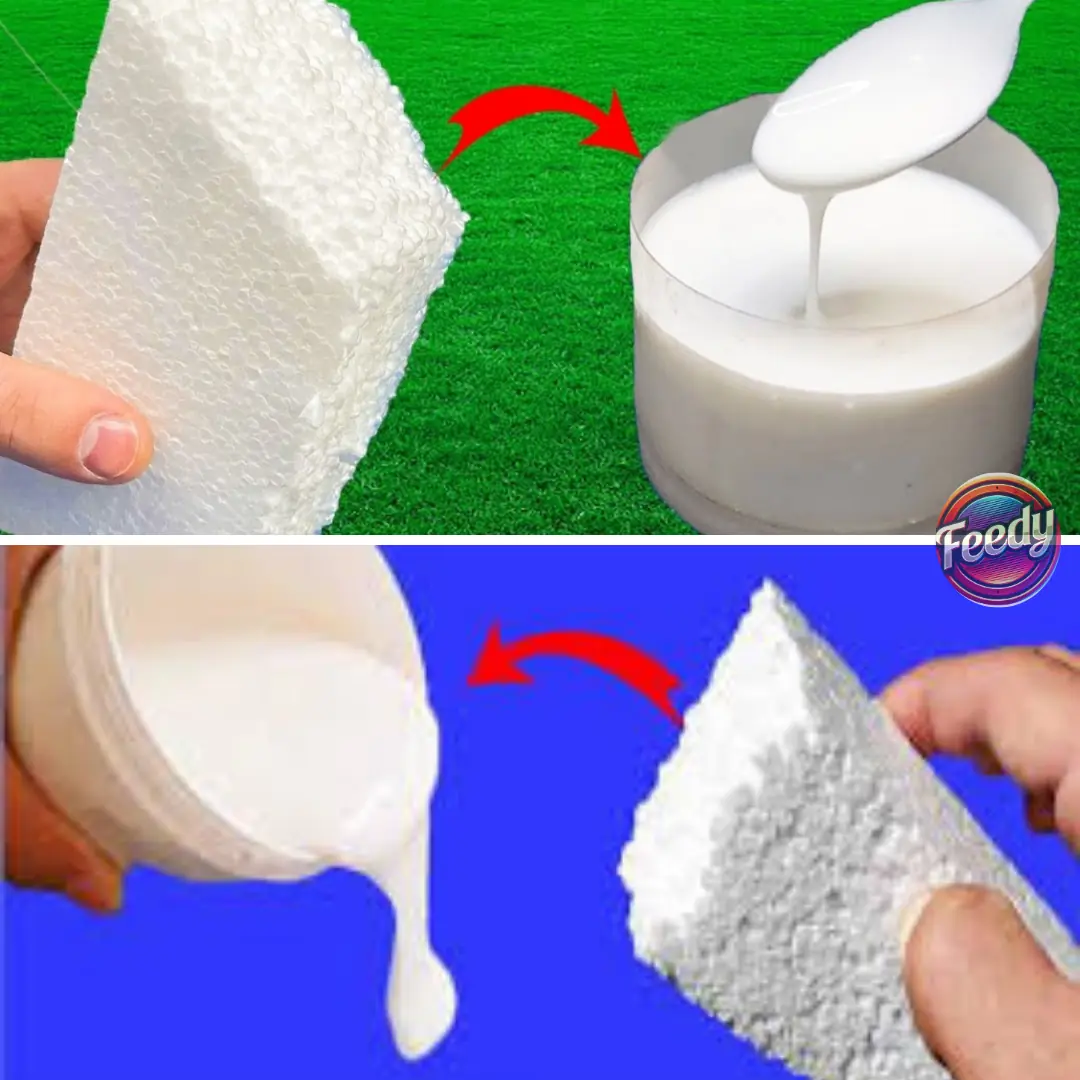
Swollen Lymph Nodes: What They Really Mean and When to Worry
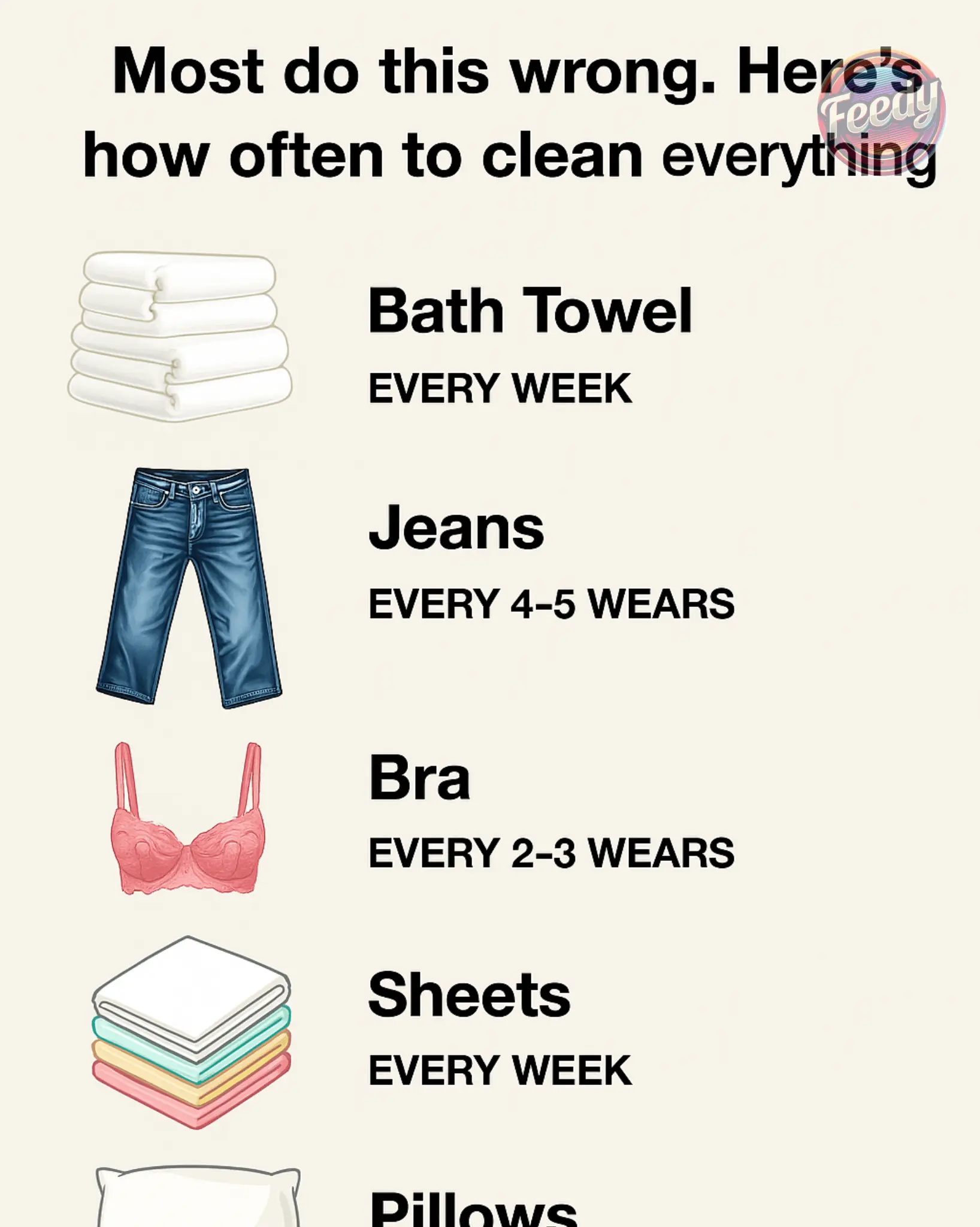
How Often Should You Really Wash Your Clothes? A Smarter Guide to Laundry Frequency

5 Creatures That Can Crawl In Through Your Toilet and How to Stop Them

15 Ways to Use Vinegar for Home and Beauty

Why Hotels Use Bed Runners – And How Guests Actually Use Them

20 DIY cleaning hacks for a spotless home
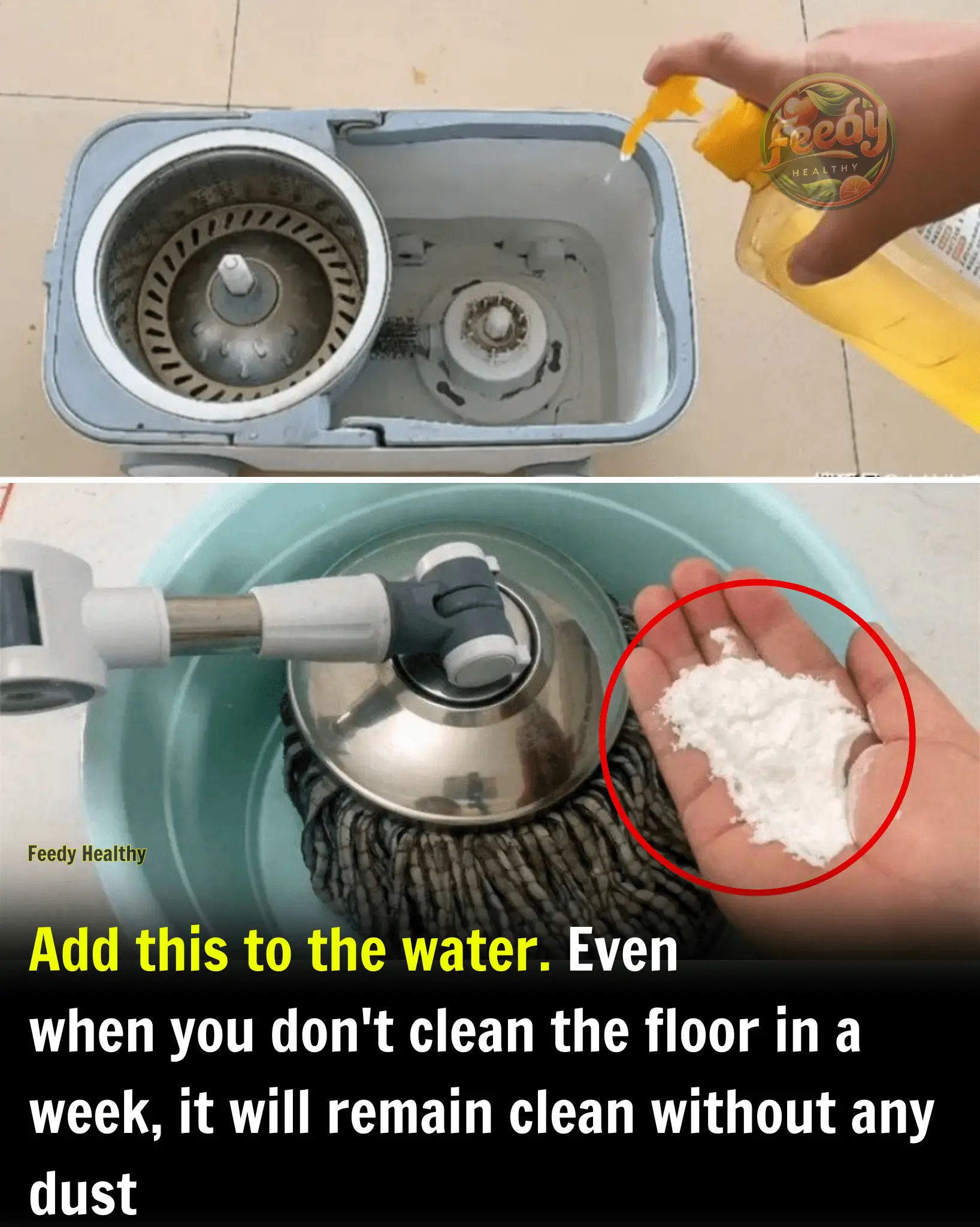
Add This To The Water For Your Floors

Meaning behind the ‘WC’ sign outside bathrooms

Gas stoves, 1 tablespoon and you'll have them shining again: this is what you should do

Off The RecordWhy Is It Called Spam, Anyway? A Brief Inbox History Of The Product That Was Sold Over 8 Billion Times

10 Things You Should Do When Checking Into a Hotel Room

Most people get hair dye stains on their clothes without knowing how to remove them — and it's a cleaning trick many tend to overlook.

Why do some window grilles have a curve at the bottom?
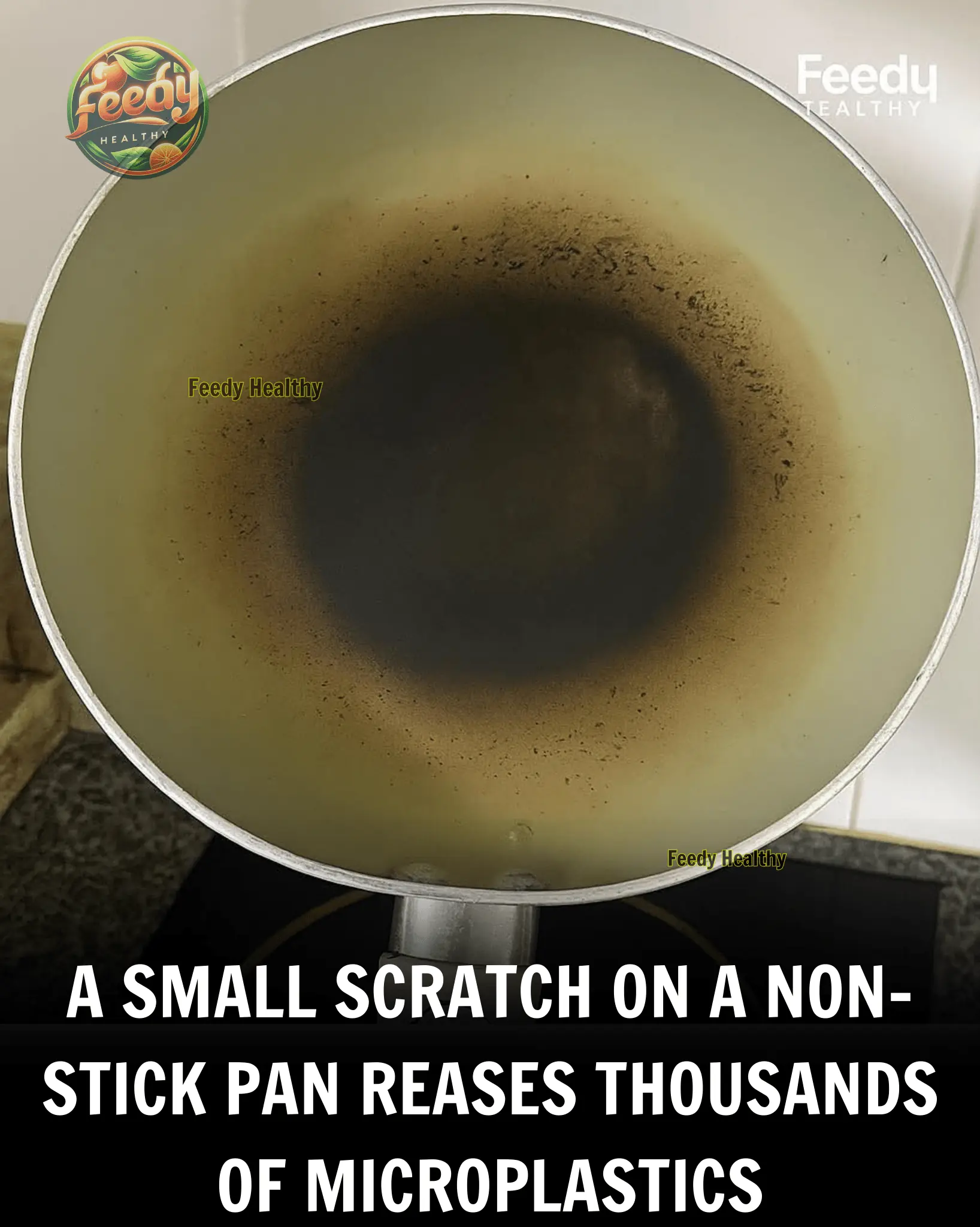
Are Non-Stick Pans Really Safe?
News Post

From Child Star to Headlines Again: Haley Joel Osment’s Recent Arrest Raises Concern

Blue Origin Slammed by Online Conspiracy Theorists Claiming Mission Was a Hollywood FAKE

My Landlord Raised My Rent Because I Got a Promotion — Big Mistake Messing With a Single Working Mom of Three

Say Goodbye to Knee & Joint Pain with This Powerful Anti-Inflammatory Drink

Instant Wrinkle-Reducing Mask with Vaseline, Carrot & Cucumber

My Daughter-in-Law Threw My Belongings Out of the House After Claiming She Inherited It, But Karma Got Her That Same Day.

Meet Simon Cowell’s only kid, who made a fortune on American Idol.

MY MOM PROMISED ME THE FAMILY LAKE HOUSE — AFTER I PAID FOR THE RENOVATIONS, SHE GAVE IT TO MY SISTER.

74-Year-Old Woman Adopts German Shepherd Whose Owners Wanted to Euthanize Him…

Straight Family Man Prefers To Wear Skirts And Heels As He Believes ‘Clothes Have No Gender’
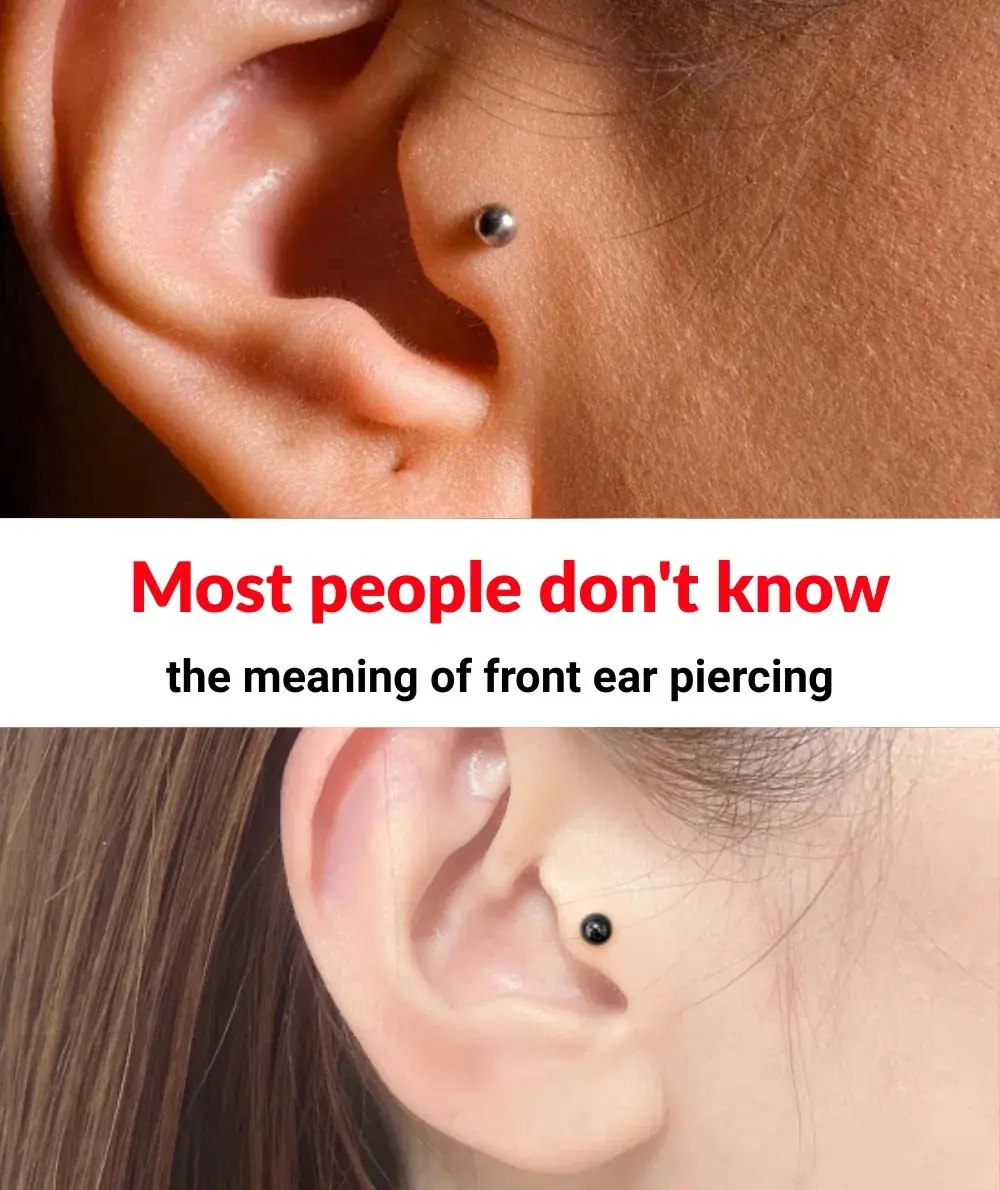
Tragus Piercing – A Small Symbol with Big Personality
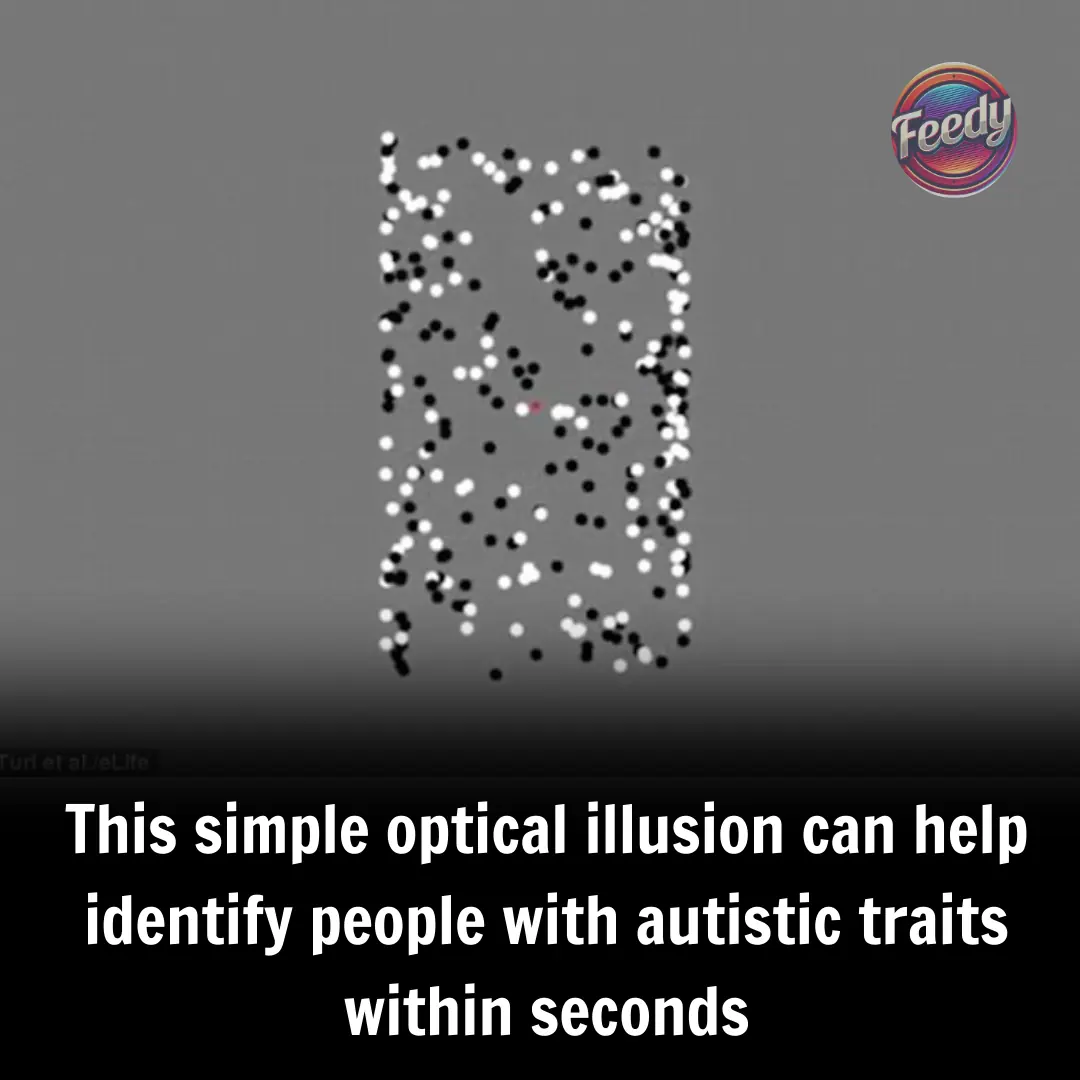
This optical illusion may help identify autistic traits in seconds
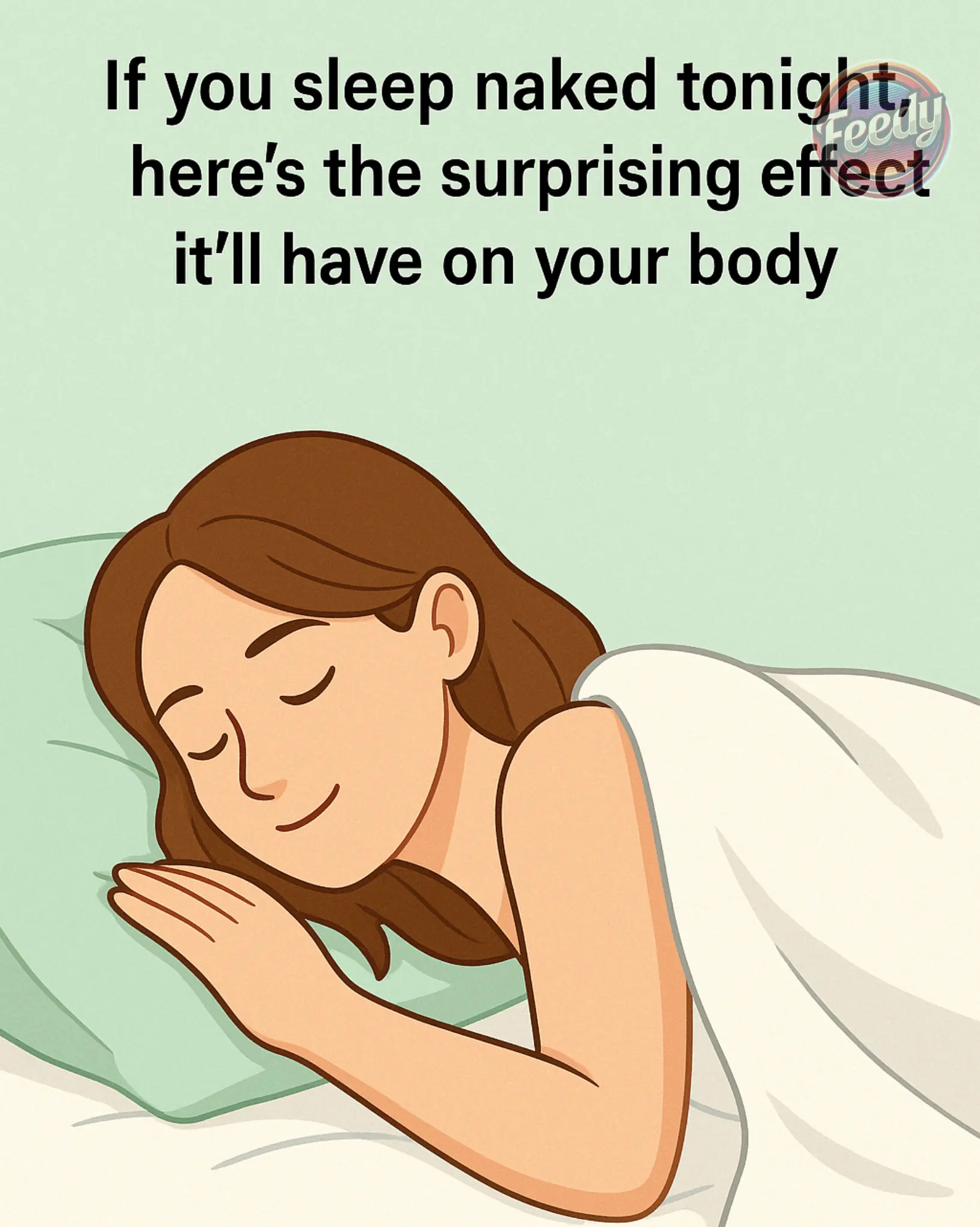
This is my preferred way

Julia Roberts Gave Birth to Twins at 37 — Pics of Her ‘Beautiful’ Teens Who Look like Her Husband
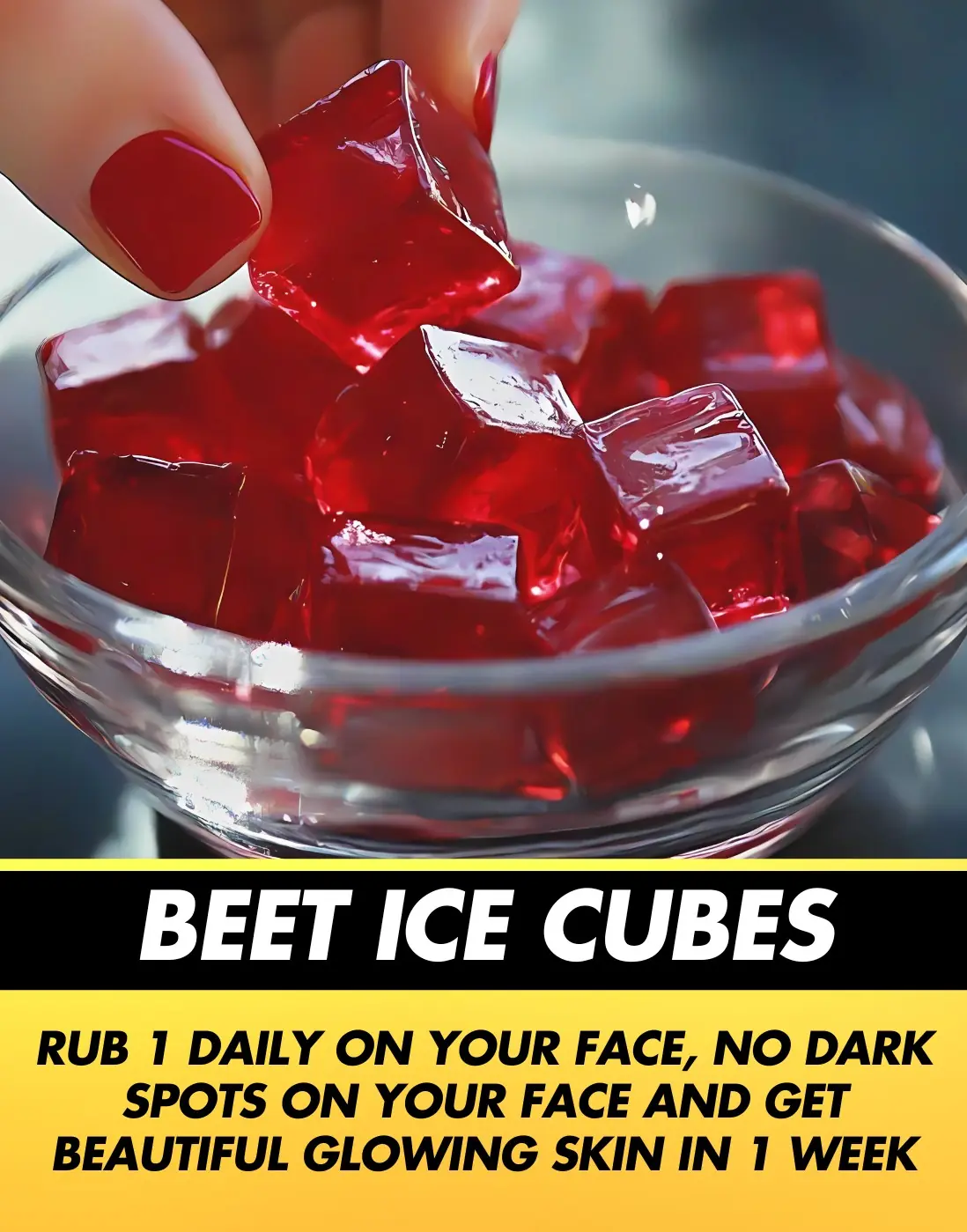
ABC Cubes For Flawless Skin

Scientists Grow First Fully Formed Tooth In Lab — A Groundbreaking Breakthrough

Fermented Rice Water & Cloves Scalp Treatment
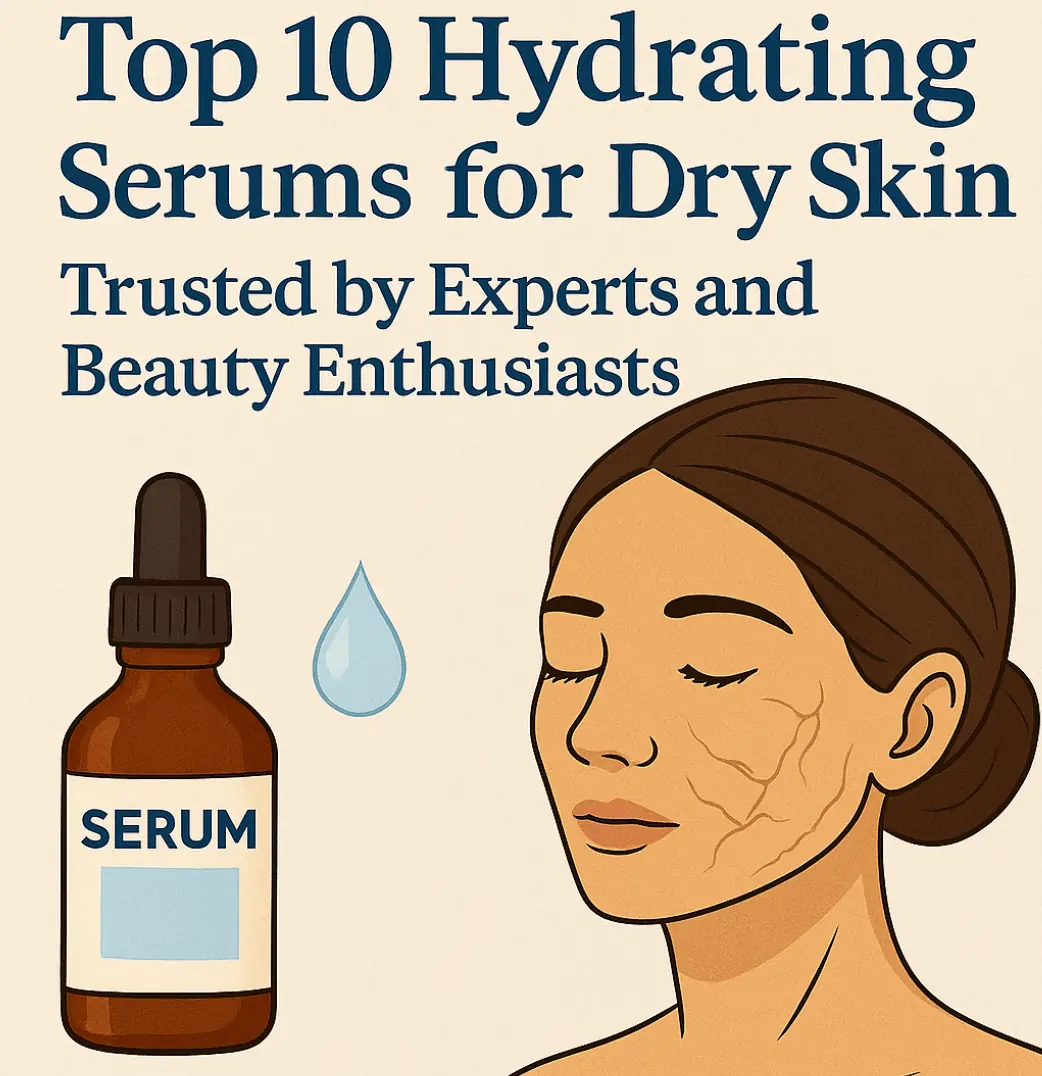
Top 10 Hydrating Serums for Dry Skin Trusted by Experts and Beauty Enthusiasts
